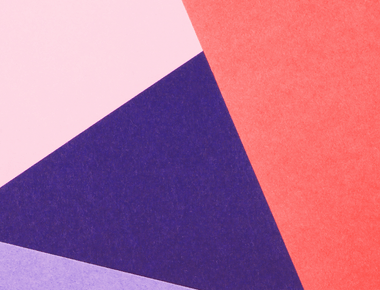
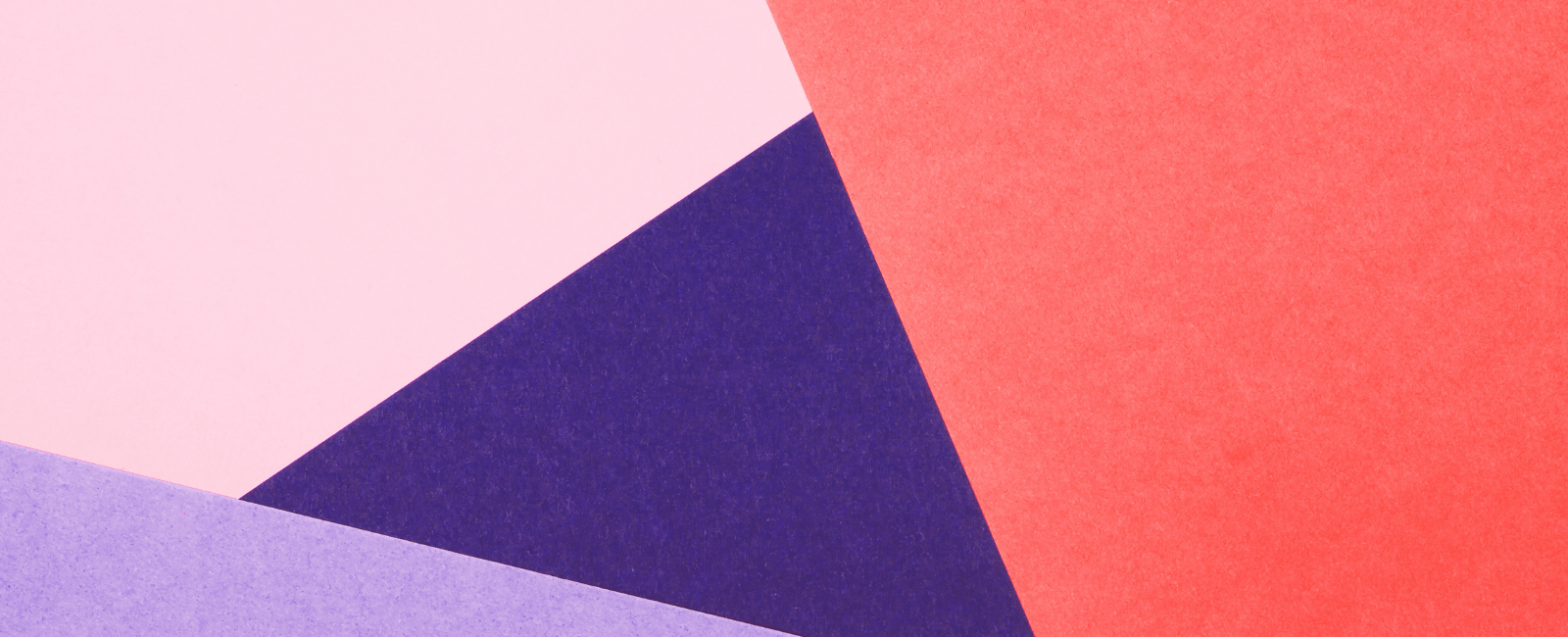
React Native With Expo VS. Barebone React Native
React Native is a popular choice among developers for building cross-platform mobile apps. However, when starting a new React Native project, a fundamental decision awaits: should you bootstrap your project with Expo or start with a barebone React Native setup? In this blog post, we’ll compare both approaches, examining the pros and cons to help you make an informed decision.
React Native with Expo
What is Expo?
Expo is a set of tools and services built around React Native, making it easier to write and deploy React Native applications without dealing with the native layer directly.
Pros of Using Expo:
- Quick Setup: Developers can quickly bootstrap a new project and see it running on a device using the Expo client app.
- Over-The-Air Updates: Push updates to your app without needing to go through the app store update cycle.
- Built-in Components: Expo provides a suite of APIs and components, like Camera, Location, and Authentication, out of the box.
- No Native Code: Developers don’t need to touch native code, making it a great choice for those unfamiliar with Android or iOS development.
- Cross-Platform Development: Develop for Android, iOS, and web with a single codebase.
Cons of Using Expo:
- Limitations on Native Modules: If your app needs a specific native module that Expo doesn’t support, you may hit a roadblock.
- App Size: Expo apps can be larger since they bundle a lot of libraries whether you use them or not.
- Performance: For CPU-intensive operations, a pure native approach might be more efficient.
Example Setup:
- Install the CLI:
npm install -g expo-cli
- Create a new project:
expo init MyExpoApp
- Navigate into the project and start:
cd MyExpoApp expo start
Barebone React Native
What is Barebone React Native?
It’s a setup where developers directly interact with the native layer, providing complete flexibility but also requiring more setup and maintenance.
Pros of Using Barebone React Native:
- Complete Flexibility: You have total control over the native modules and can integrate any library.
- Optimized Performance: Direct interaction with native code means better performance for CPU-intensive tasks.
- Smaller App Size: Include only the libraries and modules your app specifically requires.
Cons of Using Barebone React Native:
- Steep Learning Curve: Developers need to be familiar with both Android and iOS development for setup, linking libraries, and deployments.
- No Over-The-Air Updates: Out of the box, there’s no mechanism like Expo’s for pushing immediate updates. However, third-party solutions can bridge this gap.
- Longer Setup Time: Bootstrapping a new project requires more setup compared to Expo.
Example Setup:
- Install the CLI:
npm install -g react-native-cli
- Create a new project:
react-native init MyBareboneApp
- Run the project:
For iOS:
cd MyBareboneApp react-native run-ios
For Android (ensure an emulator is running or a device is connected):
cd MyBareboneApp react-native run-android
Which One Should You Choose?
Your decision hinges on your project’s requirements:
Go with Expo if:
- You’re prototyping or building an MVP.
- You don’t have experience with native development.
- Your app doesn’t require specific native modules not supported by Expo.
Opt for Barebone React Native if:
- You need full control over the native side of things.
- Performance is a critical concern.
- You plan to integrate multiple third-party libraries or foresee needing specific native integrations.
Conclusion
Choosing between Expo and Barebone React Native is akin to choosing between convenience and control. Expo offers a streamlined experience, ideal for those new to mobile development or looking to quickly bring an idea to life. Its out-of-the-box features can significantly expedite the development process, but it comes with its set of limitations.
On the other hand, Barebone React Native provides developers with the flexibility to dive deep into the native layers, optimizing performance, and tailoring the app to precise requirements. However, this control comes with the cost of a steeper learning curve and potentially longer setup times.
Ultimately, the best choice depends on the project’s needs, the developer’s expertise, and the long-term vision for the app. By understanding the strengths and weaknesses of each approach, developers can make a choice that aligns best with their goals.
Quick Links
Legal Stuff

