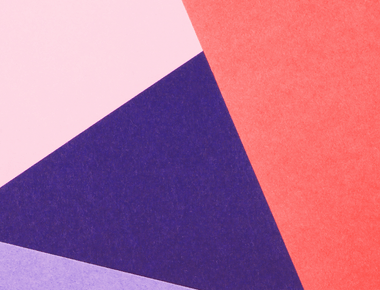
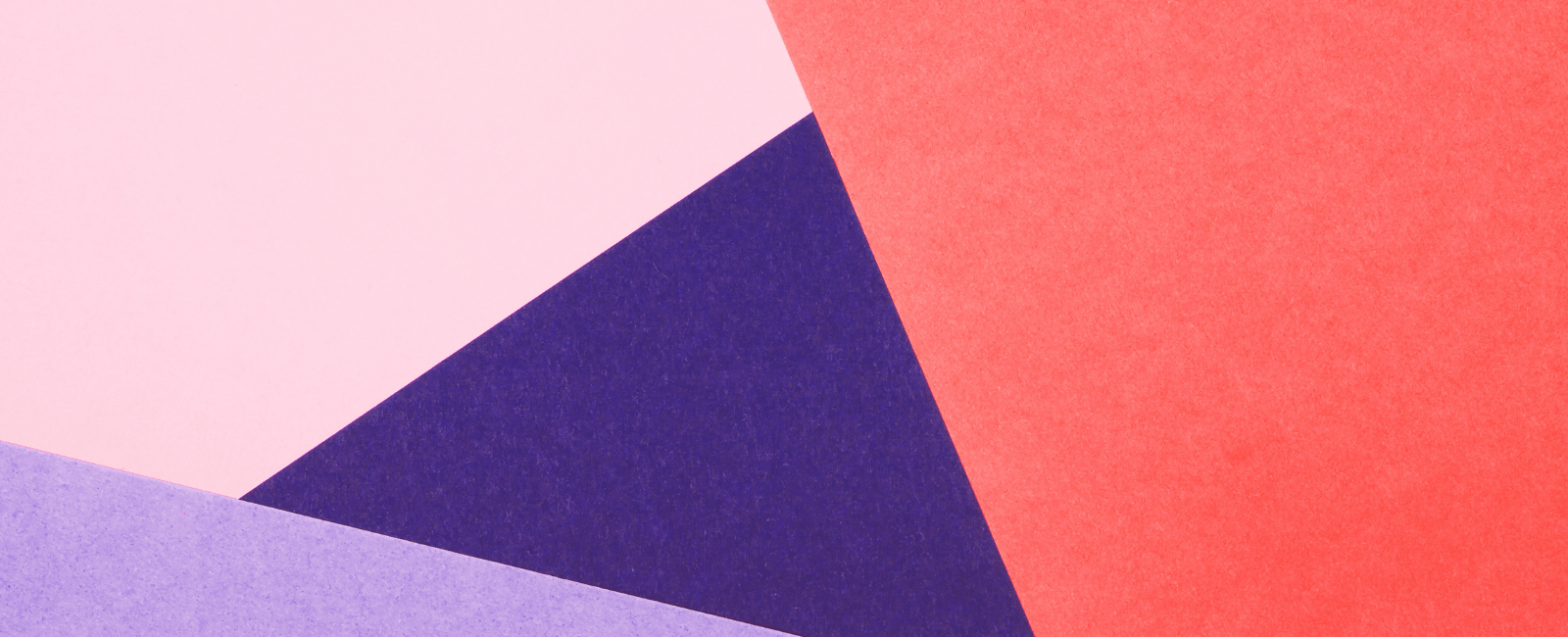
React Native Libraries And Tools
React Native has rapidly grown into one of the most popular frameworks for building mobile applications. One of the reasons behind its widespread adoption is the rich ecosystem of libraries and tools that augment and simplify the development process. In this blog post, we’ll explore some of the most essential and trending React Native libraries and tools that every developer should be aware of.
- Navigation: React Navigation
Navigating between screens is fundamental in mobile apps. React Navigation is a powerful library that offers stack, tab, drawer, and other types of navigational patterns. Its flexibility, active community support, and constant updates make it a go-to choice.
- Features:
- Highly customizable.
- Gestures and animations that feel native.
- Compatible with both iOS and Android.
- Example:
import { NavigationContainer } from '@react-navigation/native'
import { createStackNavigator } from '@react-navigation/stack'
const Stack = createStackNavigator()
function App() {
return (
<NavigationContainer>
<Stack.Navigator>
<Stack.Screen name='Home' component={HomeScreen} />
<Stack.Screen name='Details' component={DetailsScreen} />
</Stack.Navigator>
</NavigationContainer>
)
}
- State Management: Redux with React-Redux
Managing state in larger apps can become convoluted. Redux, combined with React-Redux, offers a predictable state container that integrates well with React Native apps.
- Features:
- Centralized store for state management.
- Middleware support for asynchronous actions.
- DevTools for easier debugging.
- Example:
import { createStore } from 'redux'
import { Provider } from 'react-redux'
const initialState = { count: 0 }
const reducer = (state = initialState, action) => {
switch (action.type) {
case 'INCREMENT':
return { count: state.count + 1 }
default:
return state
}
}
const store = createStore(reducer)
function App() {
return (
<Provider store={store}>
<Counter />
</Provider>
)
}
- UI Components: NativeBase
For a consistent and customizable UI, NativeBase provides a suite of components that are both elegant and functional.
- Features:
- Cross-platform UI components.
- Supports both Material Design for Android and Human Interface for iOS.
- Customizable theme and components.
Example:
- Installation:
First, you need to install the library:
npm install native-base
- Using NativeBase Components:
Here’s a simple example of a React Native app using NativeBase components:
import React from 'react' import { SafeAreaView, StatusBar } from 'react-native' import { Container, Header, Title, Content, Footer, FooterTab, Button, Left, Right, Body, Icon, Text } from 'native-base' function App() { return ( <SafeAreaView style={{ flex: 1 }}> <StatusBar barStyle='light-content' /> <Container> <Header> <Left> <Button transparent> <Icon name='menu' /> </Button> </Left> <Body> <Title>NativeBase App</Title> </Body> <Right /> </Header> <Content padder> <Button full primary> <Text>Click Me</Text> </Button> </Content> <Footer> <FooterTab> <Button vertical> <Icon name='apps' /> <Text>Apps</Text> </Button> <Button vertical> <Icon name='camera' /> <Text>Camera</Text> </Button> <Button vertical active> <Icon active name='navigate' /> <Text>Navigate</Text> </Button> <Button vertical> <Icon name='person' /> <Text>Contact</Text> </Button> </FooterTab> </Footer> </Container> </SafeAreaView> ) } export default App
- Styling: Styled Components
Styled Components bring the power of CSS-in-JS to React Native. It helps in writing clean and reusable components.
- Features:
- Enhance components with styles.
- Theme support.
- Reduces the need for separate style files.
- Example:
import styled from 'styled-components/native'
const StyledButton = styled.TouchableOpacity`
padding: 10px;
background-color: blue;
`
function App() {
return <StyledButton onPress={() => alert('Pressed!')} />
}
- Debugging: Flipper
Facebook’s Flipper is a comprehensive debugging tool that offers a variety of plugins for inspecting, tracking, and debugging React Native apps.
- Features:
- Network inspector.
- Database inspector.
- Layout inspector and more.
- Animation: Lottie
Lottie by Airbnb offers a way to bring high-quality animations into your React Native app. Import animations created in tools like After Effects directly into your project.
- Features:
- Render animations in real-time.
- Manipulate animations on the go.
- High performance and smaller app size.
- Forms: Formik
Formik takes the pain out of forms in React Native. It simplifies form management, validation, and error handling.
- Features:
- Form state management.
- Validation and error messages.
- Integrates well with various UI libraries.
Here’s a brief overview of using Formik with React Native:
- Installation:
npm install formik
- Using Formik:
Let’s create a simple login form using Formik:
import React from 'react' import { TextInput, Button, Text, View } from 'react-native' import { Formik } from 'formik' function LoginForm() { return ( <Formik initialValues={{ email: '', password: '' }} onSubmit={values => console.log(values)} validate={values => { const errors = {} if (!values.email) { errors.email = 'Email is required' } if (!values.password) { errors.password = 'Password is required' } return errors }} > {({ handleChange, handleBlur, handleSubmit, values, errors }) => ( <View> <TextInput placeholder='Email' onChangeText={handleChange('email')} onBlur={handleBlur('email')} value={values.email} /> {errors.email && ( <Text style={{ color: 'red' }}>{errors.email}</Text> )} <TextInput placeholder='Password' onChangeText={handleChange('password')} onBlur={handleBlur('password')} value={values.password} secureTextEntry /> {errors.password && ( <Text style={{ color: 'red' }}>{errors.password}</Text> )} <Button onPress={handleSubmit} title='Submit' /> </View> )} </Formik> ) } export default LoginFormIn this example:
- initialValues: Sets the initial state of the form.
- onSubmit: Function that runs when the form is submitted.
- validate: Function that runs validations and returns errors.
- Inside the Formik component, you use utility functions like ’handleChange’, ’handleBlur’, and ’handleSubmit’ to wire up your form’s behavior.
- errors: An object containing validation errors. If the field has an error, you can display it below the input.
- Integration with Yup:
For more complex validation requirements, Yup is commonly used with Formik. Yup provides a way to create validation schemas which Formik can utilize.
- Installation:
npm install yup
- Using Yup with Formik:
import * as Yup from 'yup' const validationSchema = Yup.object().shape({ email: Yup.string().email('Invalid email').required('Email is required'), password: Yup.string() .min(5, 'Password must be at least 5 characters') .required('Password is required') }) // In your Formik component: ;<Formik initialValues={{ email: '', password: '' }} onSubmit={values => console.log(values)} validationSchema={validationSchema} > {/* ... */} </Formik>
- Storage: AsyncStorage
For basic, unencrypted, persistent local storage, AsyncStorage is a simple key-value storage system that’s built into React Native.
- Features:
- Store data locally on the device.
- Supports large amounts of data without affecting performance.
- Async operations for non-blocking I/O.
Conclusion
React Native has indeed positioned itself as a frontrunner in mobile application development, largely due to its expansive ecosystem of libraries and tools that cater to a plethora of development needs. From seamless navigation with React Navigation to the elegant UI elements of NativeBase, from the robust state management capabilities of Redux to the dynamic animations made possible by Lottie, developers are equipped with a vast array of resources. Furthermore, with utilities like Formik and Yup, form management and validation become streamlined, while debugging is made hassle-free with tools like Flipper. And, for those crucial storage needs, AsyncStorage offers an in-built solution. In sum, the evolving landscape of React Native development is not just about building mobile applications; it’s about building efficient, beautiful, and high-performance applications with ease. Whether you’re a newbie or a seasoned developer in the React Native world, these tools and libraries are instrumental in enhancing productivity and refining the overall development experience.
Quick Links
Legal Stuff

