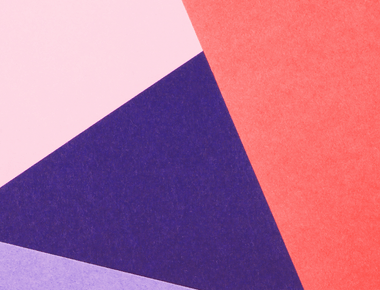
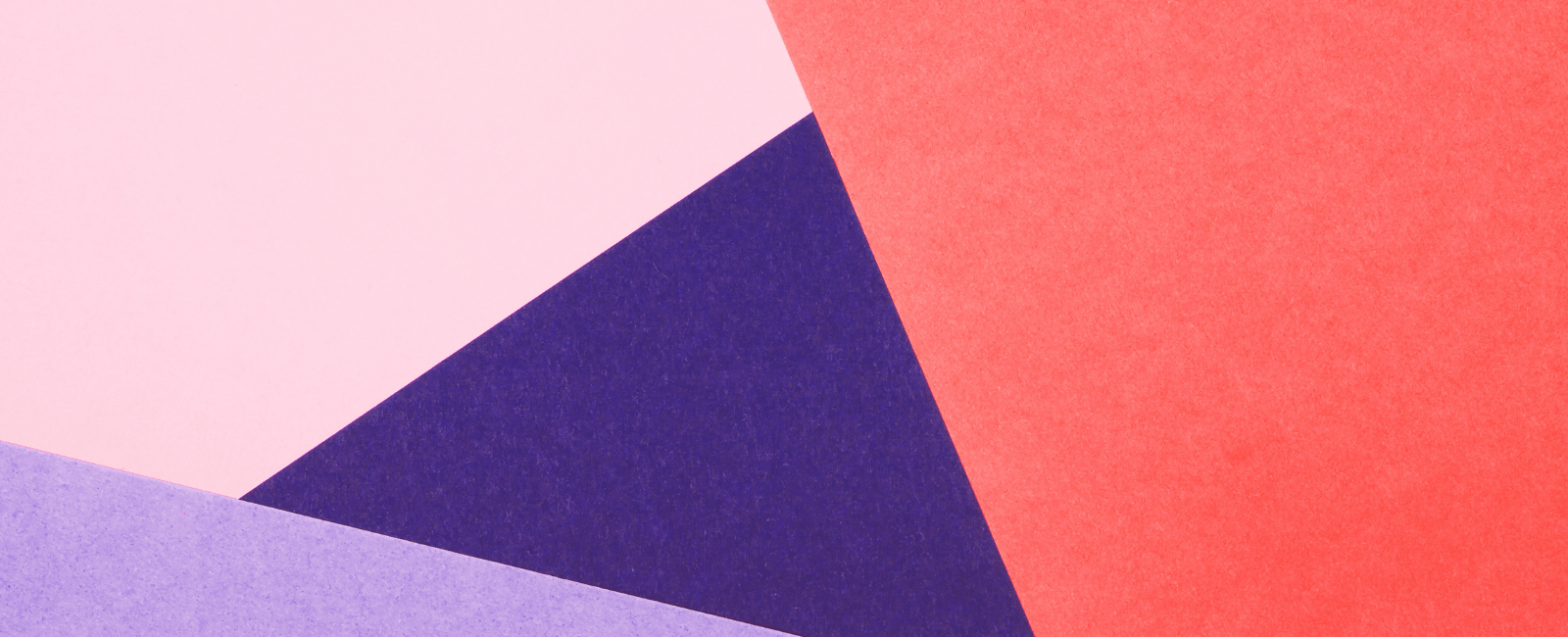
Microservices With ASP.NET Zero
Microservices architecture has taken the software development world by storm. Offering increased scalability, flexibility, and maintainability, microservices have found favor among both startups and enterprise-level companies. With the evolution of .NET technologies, platforms like ASP.NET Zero have been making it simpler for developers to adopt microservices. In this blog, we’ll dive into how to architect your ASP.NET Zero application for microservices and discuss its benefits and challenges.
What are Microservices?
At its core, a microservices architecture breaks down applications into small, independent services that run as separate processes. These services are loosely coupled, can be developed, deployed, and scaled independently, and often communicate using HTTP/REST or messaging.
Why Consider Microservices with ASP.NET Zero?
- Scalability: Microservices allow for the scaling of specific parts of an application, rather than the entire application. If one specific microservice is experiencing high traffic, only that service can be scaled up, saving resources and costs.
- Flexibility in Development: Different microservices can be written using different programming languages, databases, or software environments. This can be beneficial when specific services require specialized solutions.
- Maintenance & Updates: With microservices, updates or changes can be made to individual services without having to modify the entire application. This reduces the risk associated with deployment and facilitates continuous delivery.
- Resilience: If one service fails, it doesn’t bring down the entire application. This compartmentalization helps in building robust applications with higher uptime.
How to Architect Your ASP.NET Zero Application for Microservices?
- Identify Boundaries: Start by breaking down the business functionality into distinct services. For instance, if you’re developing an e-commerce platform, you might have separate services for user management, product catalog, order management, and payments.
- Use API Gateways: An API gateway acts as an entry point for clients, directing them to appropriate microservices. It can handle request routing, composition, and aggregation, simplifying the client’s role.
- Implement Centralized Logging and Monitoring: With multiple services running independently, it’s essential to have centralized logging and monitoring to track performance, errors, and anomalies.
- Secure Your Services: Each microservice should implement its security, ensuring data protection and limiting access to authorized calls. ASP.NET Zero offers robust authentication and authorization mechanisms which can be leveraged.
- Design for Failure: Implementing patterns like Circuit Breakers, using Health Checks, and having proper fallback mechanisms can help make the system resilient.
Challenges and Solutions with ASP.NET Zero in a Microservices Environment:
- Data Consistency: With services having their databases, maintaining data consistency can be a challenge. Implementing patterns like Saga can help in achieving eventual consistency.
- Service Discovery: As microservices scale or are deployed, keeping track of their instances becomes essential. Solutions like Consul or Eureka can be integrated for service discovery.
- Inter-Service Communication: Synchronous calls using HTTP/REST or asynchronous mechanisms like messaging (using RabbitMQ or Kafka) need to be effectively managed to ensure smooth communication between services.
- Deployment & Scalability: Containerization using Docker and orchestration tools like Kubernetes play a vital role in managing and scaling microservices.
Here’s a very basic example of a UserService microservice using ASP.NET Core:
using Microsoft.AspNetCore.Mvc;
namespace UserService.Controllers
{
[Route("api/[controller]")]
[ApiController]
public class UsersController : ControllerBase
{
// Mocking a simple user list
private static List<User> users = new List<User>
{
new User { Id = 1, Name = "John Doe" },
new User { Id = 2, Name = "Jane Doe" }
};
// GET: api/users
[HttpGet]
public ActionResult<IEnumerable<User>> GetUsers()
{
return users;
}
// GET api/users/1
[HttpGet("{id}")]
public ActionResult<User> GetUser(int id)
{
return users.FirstOrDefault(u => u.Id == id);
}
// Other CRUD methods ...
}
public class User
{
public int Id { get; set; }
public string Name { get; set; }
}
}
Conclusion
Microservices have ushered in a new paradigm in software development, offering unparalleled scalability, flexibility, and resilience. ASP.NET Zero, in synergy with the microservices architecture, allows developers to harness these benefits with greater ease and efficiency. By strategically delineating functional boundaries, ensuring centralized monitoring, embracing robust security measures, and aptly addressing challenges like data consistency and service discovery, developers can craft scalable and robust applications. The provided example of a UserService microservice using ASP.NET Core highlights the simplicity with which these services can be created. As with any architecture, the key lies in understanding its nuances and leveraging its strengths to suit specific business needs.
Quick Links
Legal Stuff

