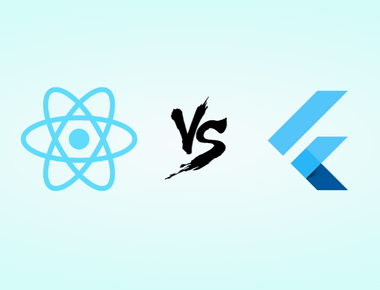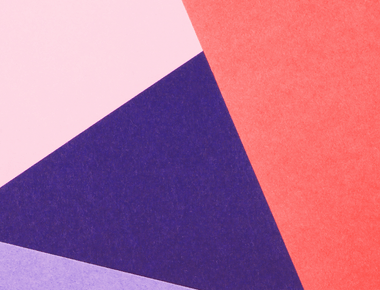
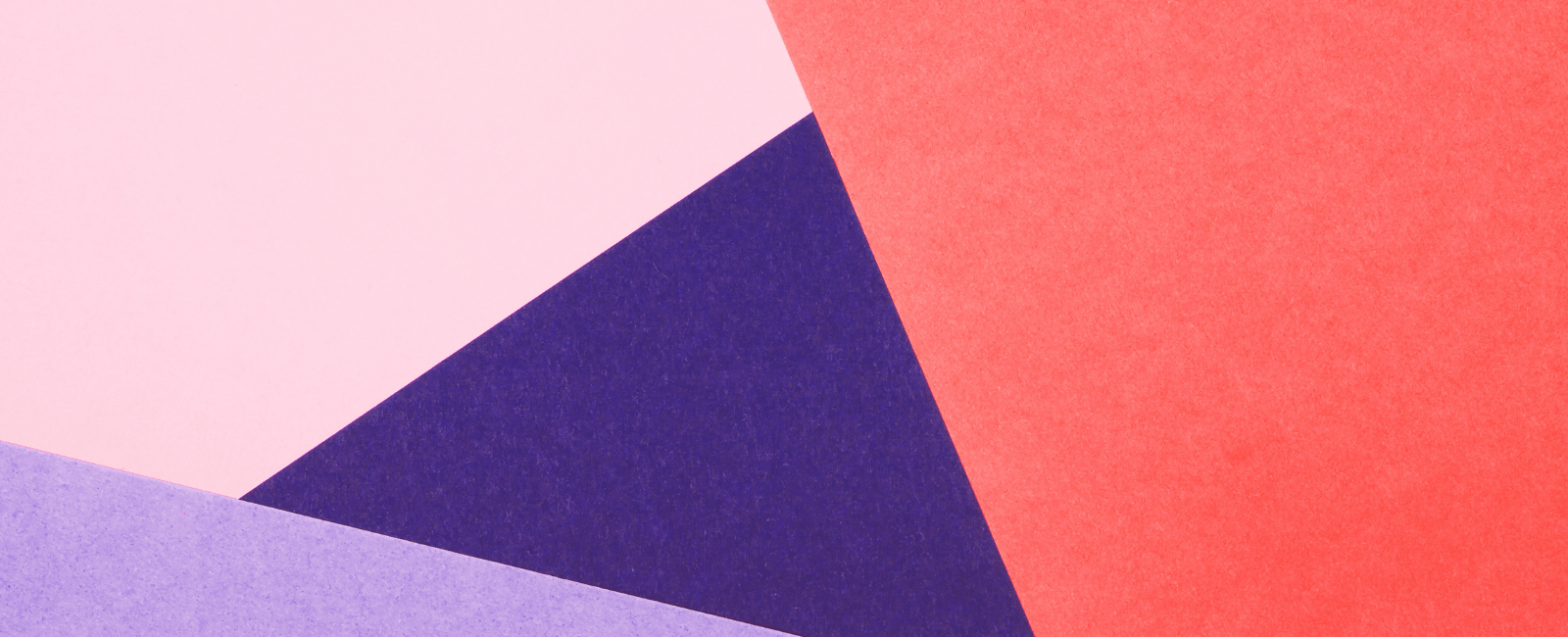
In the ever-evolving world of technology, the need for versatile and adaptive solutions is paramount. Enter Flutter: Google’s open-source UI toolkit, which has been revolutionizing the mobile app development scene. But Flutter isn’t stopping at mobile. It’s expanding its wings, and the desktop is its new horizon. In this post, we’ll explore the potential of Flutter for desktop development.
Flutter’s Journey So Far
Originally crafted for mobile app development, Flutter quickly gained popularity due to its ability to create high-performance, natively compiled applications for both iOS and Android from a single codebase. Its expressive UI, fast performance, and the power of the Dart programming language made it a favorite among developers.
Why Flutter for Desktop?
- Unified Codebase: Just like its mobile counterpart, Flutter for desktop promises a unified codebase for multiple platforms. This means you can potentially use the same code to make apps for iOS, Android, Windows, macOS, Linux, and even the web.
- Familiar Development Environment: For developers already versed in Flutter for mobile, transitioning to desktop is a breeze. The principles remain the same; it’s just a matter of adapting to the desktop environment.
- Highly Customizable UI: The widget-based architecture of Flutter allows for a highly customizable UI. You can keep a consistent look across platforms or tweak it to fit platform-specific conventions.
Current State of Flutter Desktop
As of now, Flutter’s support for desktop is still in an experimental phase. However, the progress is promising, with many applications already built and running smoothly. Here are the platforms currently supported:
- macOS: Stable support is available, making it the front-runner in Flutter’s desktop endeavor.
- Windows & Linux: They are in an experimental phase but showing strong potential with growing community contributions.
Challenges Ahead
While the prospect of using Flutter for desktop applications is exciting, it’s essential to understand its current limitations:
- Native Features Integration: Unlike mobile platforms where Flutter has mature plugins for most tasks, the desktop ecosystem is still maturing. Integration with native features might require more custom code.
- Performance Optimization: Desktop apps can be resource-intensive. As Flutter matures in this domain, performance optimization will be a focal point.
- Package Compatibility: Not all Flutter packages are compatible with the desktop yet. Developers might need to wait or find alternatives for some features.
Getting Started
If you’re a developer eager to dip your toes in the world of Flutter desktop:
- Ensure you’re running on the master channel of Flutter, as that’s where the latest updates are pushed.
- Enable desktop support using the relevant commands for your platform (found in Flutter’s official documentation).
- Start developing! Remember, the principles remain mostly the same as mobile development.
Conclusion
Flutter’s voyage from a mobile-centric framework to embracing the wider horizons of desktop development is a testament to its adaptability and the robustness of the Dart programming language. While the venture into the desktop domain promises a unified coding experience and customizable UIs, it’s still in its nascent stages with challenges to surmount. However, with the robust backing of Google and the ever-growing Flutter community, it’s only a matter of time before Flutter for desktop becomes a formidable contender in the app development space. Developers keen on staying ahead of the curve should consider familiarizing themselves with this burgeoning technology, keeping in mind the current limitations and the vast potential it holds for the future.
Quick Links
Legal Stuff