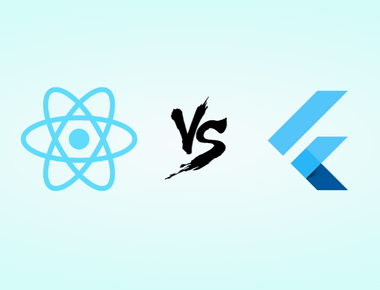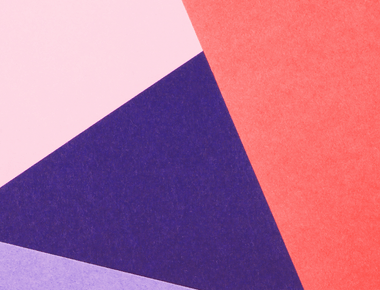
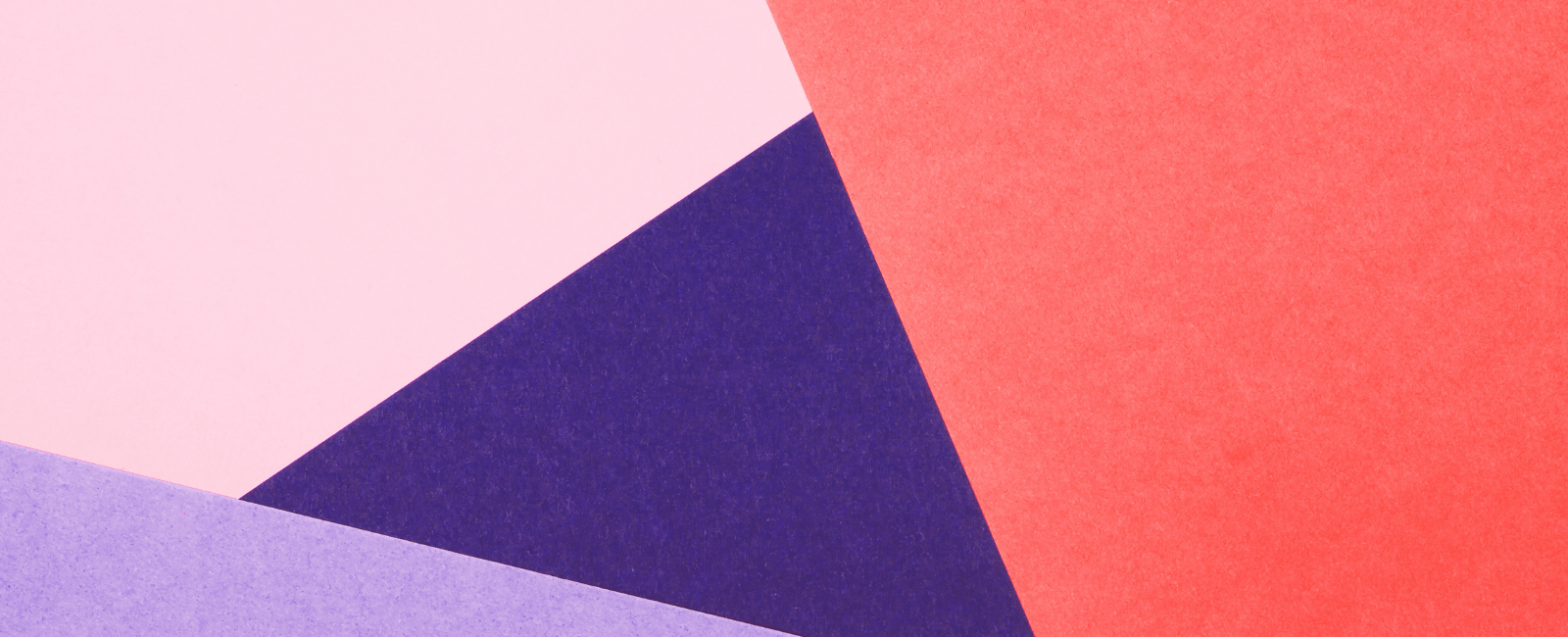
Flutter has taken the mobile development world by storm, promising efficient cross-platform apps with a single codebase. But what truly sets Flutter apart is its rich ecosystem of tools designed to help developers craft high-quality applications. At the heart of this ecosystem is Flutter DevTools, a suite of performance and debugging tools. Let’s dive into the depths of these tools and understand how they can elevate your development process.
Introduction to Flutter DevTools
Flutter DevTools is a comprehensive suite that provides a wide array of tools designed to help developers diagnose issues, understand app performance, inspect widgets, and more. It’s accessible via a web-based interface, which means you can run it in your favorite browser.
Key Features of Flutter DevTools
- Flutter Inspector: This is a visual debugging tool, enabling you to inspect your widget tree in a detailed manner. You can understand widget properties, layout details, and even see your app’s UI in a ‘select widget mode.’
- Performance View: For those aiming to create high-performance applications, this view helps you visualize and diagnose potential performance bottlenecks. It provides a frame-by-frame breakdown, allowing you to pinpoint areas of concern.
- Network View: Monitor your app’s network activity in real-time. This is essential for apps that frequently communicate with backend servers, helping ensure efficient data transfers.
- Memory View: An essential tool to avoid memory leaks, Memory View displays how your app uses memory and allows you to track down issues related to memory allocation.
- Debugger: Set breakpoints, step through code, and inspect variables in this integrated debugger.
- Logging View: View logs, system and framework messages, and other outputs in a detailed and structured manner.
Getting Started with DevTools
- Installation: If you’ve installed Flutter, you already have DevTools! Start any app in debug mode and you can launch DevTools.
- Launching DevTools:
- From the command line: Use the command ’flutter run’ to start your app and then ’flutter pub global run devtools’ to launch DevTools.
- From IDEs: Many IDEs like VS Code or IntelliJ IDEA have integrations that allow you to launch DevTools directly.
- Connecting to a Running App: Once you launch DevTools, you can connect it to your running app using the provided URL in the DevTools window.
Tips for Effective Use
- Live Reloading: Remember, while DevTools provides live feedback, some changes might require you to do a hot reload or restart.
- Dart DevTools: Alongside Flutter-specific tools, you also have access to Dart DevTools, allowing you to dive deep into the performance metrics of the Dart code.
- Expand the Details Tree: When inspecting widgets or looking at performance details, expanding the details tree provides a deeper insight into the processes.
- Use Trace Events: For detailed performance analysis, trace events in the timeline view can help pinpoint exact methods or processes causing delays.
Conclusion
Flutter’s ascent in the mobile development arena can be attributed not only to its capability to foster efficient cross-platform applications but also to its robust set of developer tools. Flutter DevTools stands as a testament to the platform’s commitment to enhance the developer experience. From visually inspecting widgets and monitoring network activity to diving deep into performance metrics, this suite ensures that developers are equipped with the necessary tools to optimize their apps. Whether you’re just starting out or are an experienced developer, integrating and effectively using DevTools in your workflow will undoubtedly lead to better, high-performing, and bug-free applications. As the Flutter ecosystem continues to grow, so does its promise of delivering more refined tools for a seamless development journey.
Quick Links
Legal Stuff