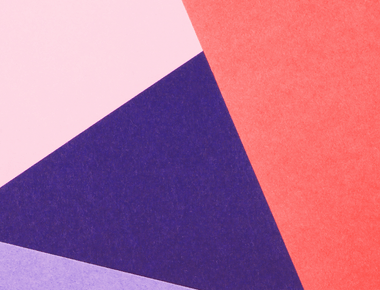
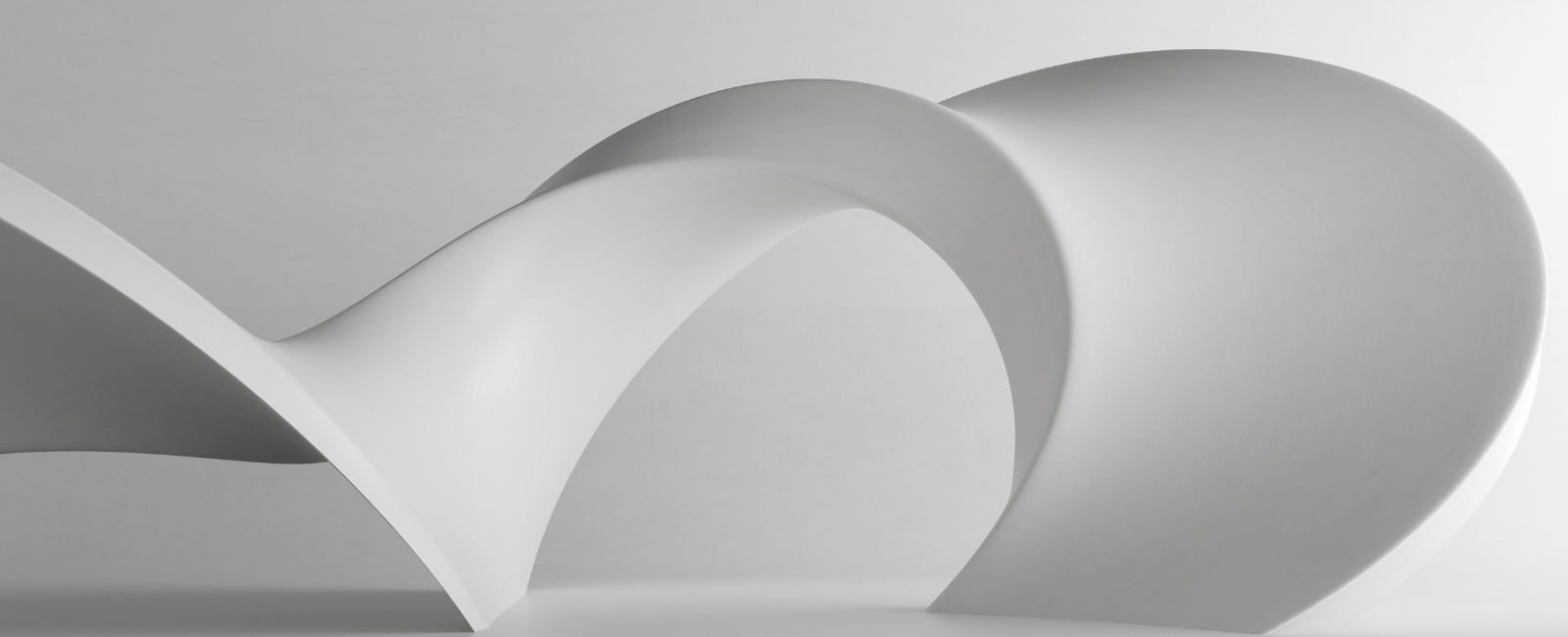
The JavaScript runtime landscape experienced a significant shift when Ryan Dahl, the creator of Node.js, introduced Deno. As the new kid on the block, Deno promises a secure runtime for JavaScript and TypeScript. In this article, we will explore Deno and Node.js, comparing their features, benefits, and applications.
Introduction
- Node.js: Released in 2009, Node.js revolutionized backend development by allowing developers to use JavaScript on the server-side. With its vast package ecosystem (npm), it quickly became a favorite among developers.
- Deno: Introduced in 2018, Deno is often considered the successor to Node.js. It addresses several issues and drawbacks that Ryan Dahl believed Node.js had. One of its primary focuses is security.
Key Differences
Security:
- Node.js: By default, Node.js scripts have access to the file system, network, and environment. This can potentially introduce vulnerabilities.
- Deno: Takes a security-first approach. By default, scripts run in a sandbox environment. Permissions for file, network, and environment access must be explicitly granted.
Modules:
- Node.js: Uses the CommonJS module system and relies on npm for package management.
const express = require('express')- Deno: Utilizes ES Modules and imports directly from URLs.
import { serve } from 'https://deno.land/std@0.98.0/http/server.ts'TypeScript:
- Node.js: Supports TypeScript but requires a separate transpilation step using the TypeScript compiler or Babel.
- Deno: Has first-class TypeScript support out-of-the-box.
Standard Library:
- Node.js: Lacks a robust standard library, leading to heavy reliance on npm packages.
- Deno: Comes with a comprehensive standard library, reducing external dependencies.
Code Example: A Simple HTTP Server
Node.js:
Using the popular Express.js framework:
const express = require('express')
const app = express()
const PORT = 3000
app.get('/', (req, res) => {
res.send('Hello from Node.js!')
})
app.listen(PORT, () => {
console.log(`Server running on http://localhost:${PORT}`)
})
Deno:
Using Deno’s standard library:
import { serve } from 'https://deno.land/std@0.98.0/http/server.ts'
const server = serve({ port: 3000 })
console.log('Server running on http://localhost:3000')
for await (const req of server) {
req.respond({ body: 'Hello from Deno!' })
}
Conclusion
The emergence of Deno as an alternative to Node.js signifies the evolving needs of developers in the realm of JavaScript runtimes. While Node.js brought a transformative approach to server-side JavaScript, making it a darling among developers with its vast npm ecosystem, Deno steps in to address some perceived gaps, particularly around security and module management. With a security-first approach, built-in TypeScript support, and a comprehensive standard library, Deno seems poised to address modern development challenges. However, it’s worth noting that Node.js, with its maturity and expansive package ecosystem, still holds significant traction in the developer community. Choosing between Node.js and Deno would ultimately hinge on the specific requirements of a project, the value placed on security and built-in features, and perhaps, personal or team preferences. As always, in the ever-evolving world of technology, what works best today may be supplanted by something even better tomorrow.
Quick Links
Legal Stuff


