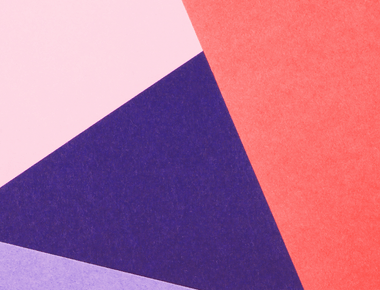
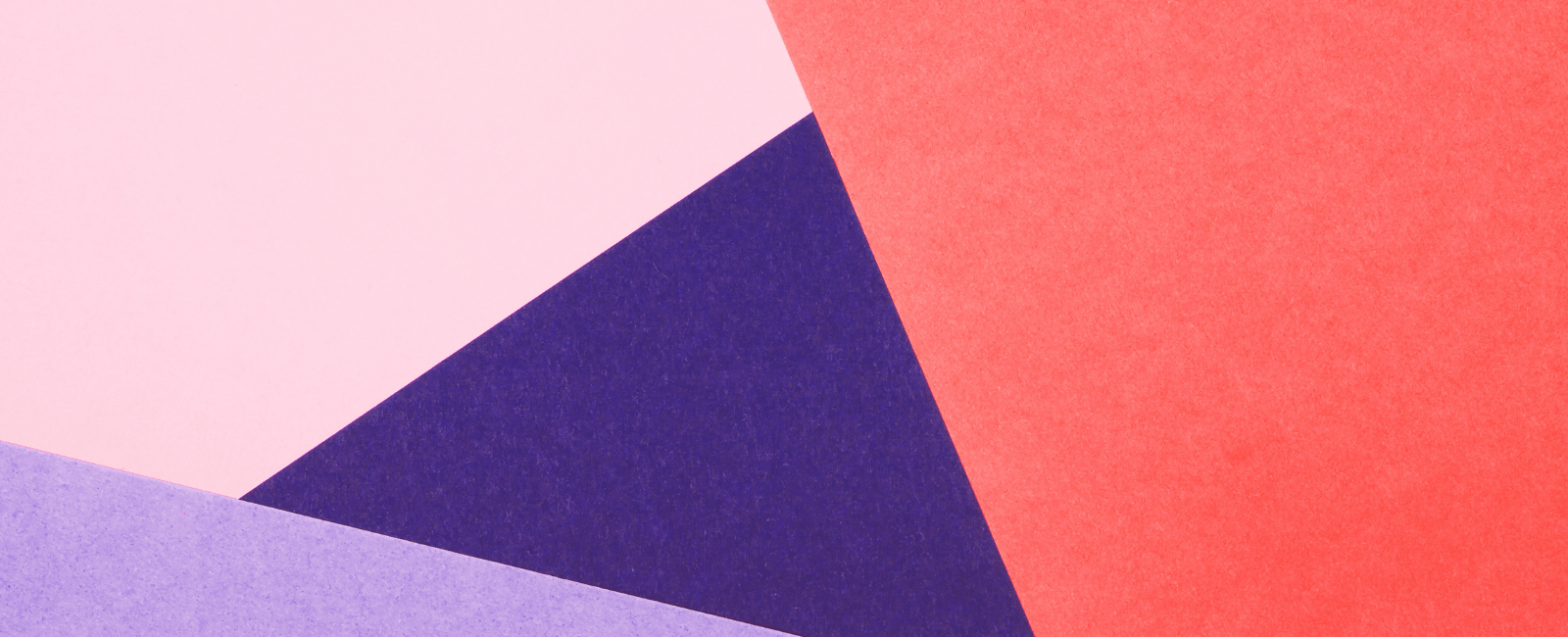
Best Practices In React Native Development
Building mobile applications with React Native has become a popular choice among developers due to its flexibility, performance, and wide-ranging capabilities. However, as with any platform, there are pitfalls to avoid and best practices to adopt. In this blog post, we’ll explore some of the best practices every React Native developer should consider to create efficient and maintainable apps.
- Modular and Clean Codebase
- Divide and Conquer: Break your components into smaller, reusable pieces. This not only enhances readability but also makes maintenance more straightforward.
- Consistent Naming Conventions: Whether you follow the AirBnB style guide or any other, consistency is crucial.
// Bad Practice
function UserProfile() {
return (
<View>
<Text>Name: John Doe</Text>
<Text>Age: 30</Text>
<Button title='Edit Profile' />
</View>
)
}
// Good Practice
function UserName({ name }) {
return <Text>Name: {name}</Text>
}
function UserAge({ age }) {
return <Text>Age: {age}</Text>
}
function UserProfile() {
return (
<View>
<UserName name='John Doe' />
<UserAge age={30} />
<Button title='Edit Profile' />
</View>
)
}
- Optimize Performance
- Use PureComponent and shouldComponentUpdate: To avoid unnecessary re-renders, make use of ’PureComponent’ or implement ’shouldComponentUpdate’ in your components.
- Limit Use of Console Statements: Excessive console logs can slow down performance, especially on Android.
- Use React’s ’memo’, ’useCallback’, and ’useMemo’ to prevent unnecessary renders and calculations.
const ExpensiveComponent = React.memo(function ExpensiveComponent(props) {
// Component logic
})
function ParentComponent() {
const handlePress = useCallback(() => {
console.log('Button pressed')
}, [])
return (
<View>
<ExpensiveComponent />
<Button onPress={handlePress} title='Press Me' />
</View>
)
}
- Effective State Management
- Choose the Right Tool: Whether you opt for Context API, Redux, MobX, or any other state management tool, ensure it suits the complexity and requirements of your app.
- Normalize State Shape: When using tools like Redux, normalizing your state shape can simplify the data handling process.
// Using Context API for state management
const UserContext = React.createContext()
function UserProvider({ children }) {
const [user, setUser] = useState({ name: 'John Doe', age: 30 })
return (
<UserContext.Provider value={{ user, setUser }}>
{children}
</UserContext.Provider>
)
}
function UserProfile() {
const { user } = useContext(UserContext)
return (
<View>
<Text>Name: {user.name}</Text>
<Text>Age: {user.age}</Text>
</View>
)
}
- Handle Platform Specifics
- Platform-Specific Extensions: Use `.android.js’ or ’.ios.js’ for platform-specific code, and React Native will automatically pick the right file.
- Use Platform Module: Utilize ’Platform.select` or ’Platform.OS’ for conditional platform logic.
- Opt for Native Modules for Complex Features
- Native Bridge: When React Native can’t handle specific requirements, write native modules in Swift, Java, Kotlin, or Objective-C and integrate them via the native bridge.
- Efficient Networking
- Handle Network Failures: Always incorporate error handling in your network requests.
- Opt for GraphQL: For complex apps with diverse data needs, consider GraphQL for efficient data fetching.
function DataFetcher() {
const [data, setData] = useState(null)
const [loading, setLoading] = useState(true)
const [error, setError] = useState(null)
useEffect(() => {
fetch('https://api.example.com/data')
.then(response => response.json())
.then(data => {
setData(data)
setLoading(false)
})
.catch(error => {
setError(error)
setLoading(false)
})
}, [])
if (loading) return <Text>Loading...</Text>
if (error) return <Text>Error: {error.message}</Text>
return <View>{/* Render your data */}</View>
}
- Prioritize Testing
- Unit Testing: Libraries like Jest can help in writing unit tests for your functions and components.
- End-to-End Testing: Tools like Detox can be used for writing end-to-end tests.
- Organize Project Structure
- Follow a Directory Structure: Organize your files by feature rather than by file type. For example, group all authentication-related components, actions, reducers, etc., into an “auth” folder.
/src
/components
/Button
Button.js
Button.styles.js
/screens
/Home
Home.js
Home.styles.js
- Continuous Integration and Delivery
- Automate Builds and Tests: Set up CI/CD pipelines using tools like Fastlane, Bitrise, or CircleCI.
- Stay Updated
React Native is rapidly evolving. Always:
- Monitor the React Native GitHub Repository: Look out for new releases, bug fixes, and potential breaking changes.
- Engage with the Community: Follow React Native blogs, forums, and attend conferences or webinars.
Conclusion
React Native has solidified its place as a leading choice for mobile application development, thanks to its adaptability and comprehensive features. Yet, to extract the maximum benefit from this powerful framework, developers must adhere to the best practices outlined above. A clean, modular codebase facilitates easy comprehension and maintenance. Effective state management and efficient networking ensure the app’s reliability and responsiveness. Prioritizing testing and leveraging CI/CD pipelines safeguard app quality, while remaining up-to-date with the ever-evolving React Native ecosystem ensures longevity and relevance of your applications. Engaging with the community and monitoring updates can provide insights and foresight in this fast-paced environment. Embracing these guidelines not only elevates the quality of your React Native applications but also enhances the developer experience, ultimately leading to the creation of robust, user-centric mobile solutions.
Quick Links
Legal Stuff

